Technical Support / Troubleshooting
* Before proceeding with the steps below, please make sure that your browser version / device software is up-to-date.
Cookie Related Issues: Error while navigating the website or on Cart/Checkout Page
If you notice that the website’s structure is broken or the website is responding in an unexpected way while you are placing items in your cart (e.g., the website is refreshing non-stop), then this issue is caused because you rejected all or some of the necessary Cookies that the website needs in order to function properly. Please refer to our Cookie Policy in order to understand the use and necessity of Cookies that our website is using.
Troubleshooting:
- If you have already Rejected our website’s Cookies, please follow the instructions of this article and follow the instructions that suit your device and browser.
Hence visit again our website and ensure that you will accept all Cookies on the Cookie Banner below:
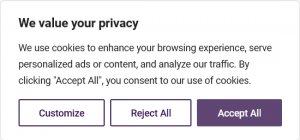
In this way you accept only the necessary cookies that are required to enable the basic features of this site, such as providing secure log-in, placing orders or adjusting your consent preferences. - If you have already Accepted or Rejected our Cookies, you can revisit your Cookie preferences by locating and clicking on the button below:

A new window popups where you can customize your Cookie preferences. Once done, ensure to click the button “Accept All”.
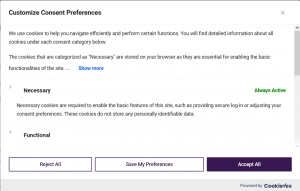
* Important: It is impossible for a WordPress e-shop to function properly if all necessary Cookies are rejected.
Loading or Formatting Issues Related to Browser Caching
A WordPress website needs to receive updates regularly in order to maintain its software up-to-date and secure, and also for the protection of our user’s personal data. Once updates are applied on our website, then a lot of files and Cookie values are changing.
When you use a browser, it saves some website data in your cache, cookies, and internet browsing history. Browser cache saves files like code, images, and fonts when you visit a website. It does this to avoid repeatedly downloading the same files when you revisit the site. Problems typically happen due to a discrepancy between newly updated site data and the cached data available on your device.
Cookies also save website data about user choices and characteristics, and in some cases Cookies are responsible for the website’s proper functionality.
Some issues you may face relevant to this topic have to do with “Invalid Captcha Error”, errors about blank fields during checkout while everything is filled in properly, content inconsistency etc.
Troubleshooting:
When you realize that you perform tasks but the result is unexpected, we recommend you to delete your browser’s history, cookies and cache memory / saved files.
Therefore, when you clear browsing data like history, cache, and cookies, you improve web security and site performance.
How to Clear Browser Cache in Different Browsers
Clearing the Browser Cache in Google Chrome
- Open Chrome on your computer and click the vertical ellipsis at the upper right corner of the screen.
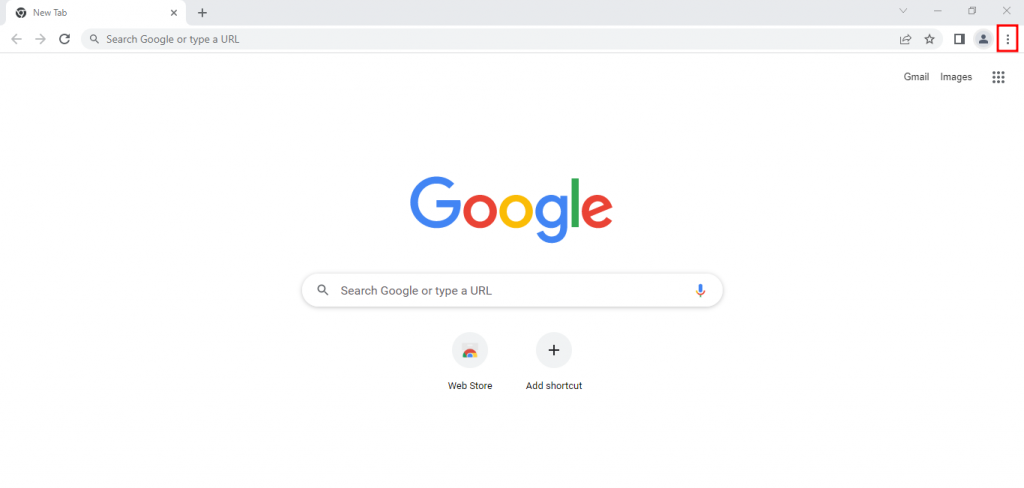
- Navigate to the More tools menu option and select Clear browsing data.
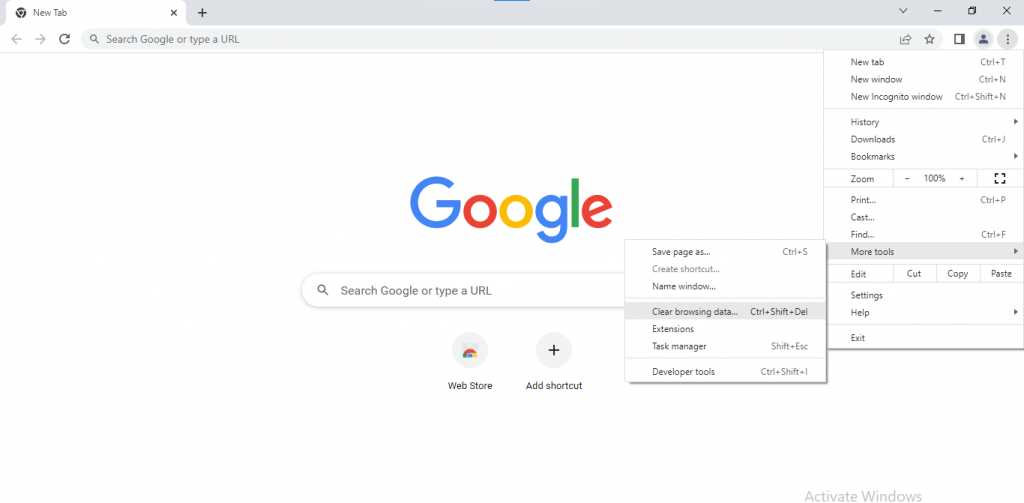
- Once the Clear browsing data window appears, pick a time frame from the drop-down menu. We recommend you to choose All time option in time range, which clears your entire browsing history, cookies, and cached files.
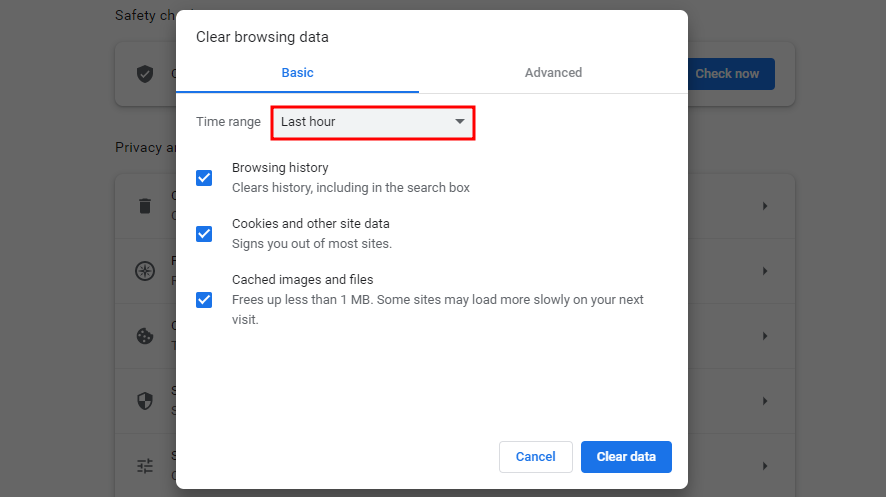
- Check or uncheck boxes based on what you want to clear. Options include Browsing history, Cookies and other site data, and Cached images and files. In the example above, we checked all the boxes to remove everything.
- Click Clear data.
Clearing the Browser Cache in Mozilla Firefox
- Open Mozilla Firefox on your computer and click the three horizontal lines at the upper right corner of the screen.
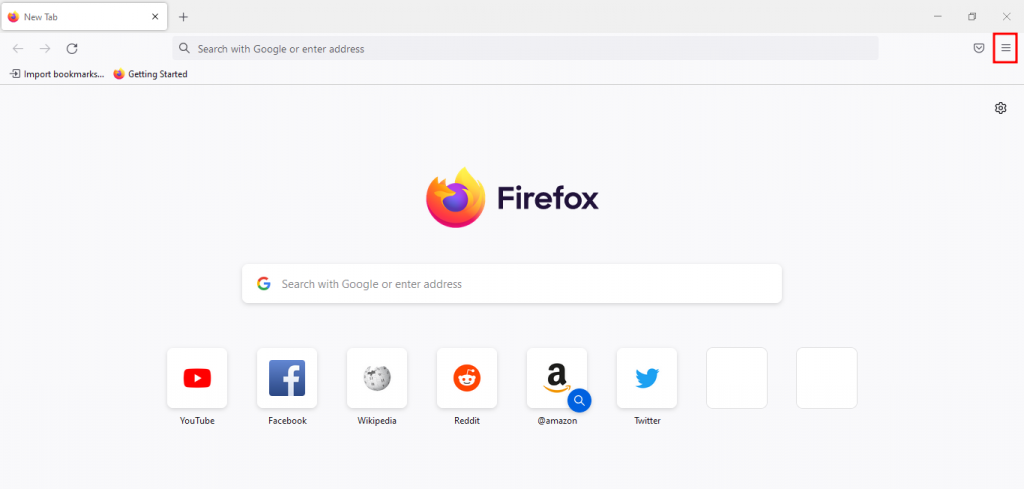
- Select Settings.
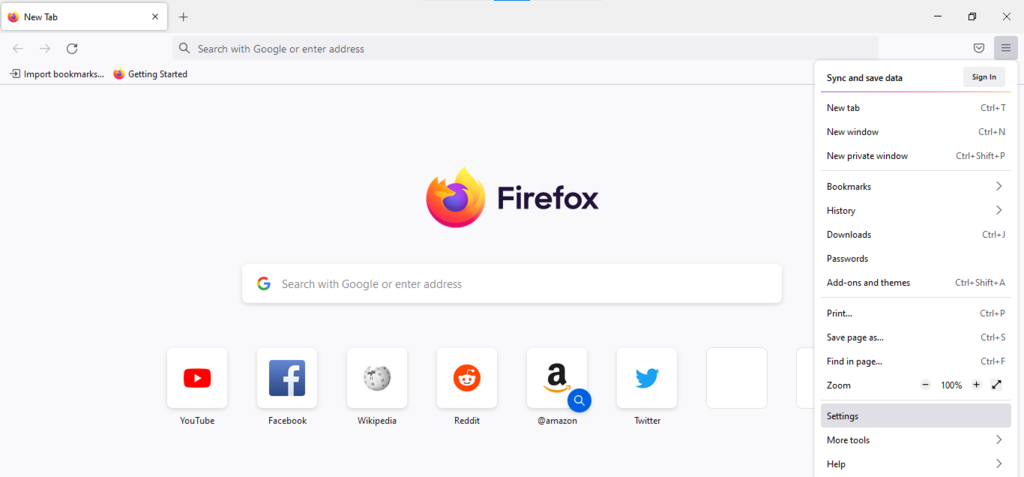
- Click on the Privacy & Security panel.
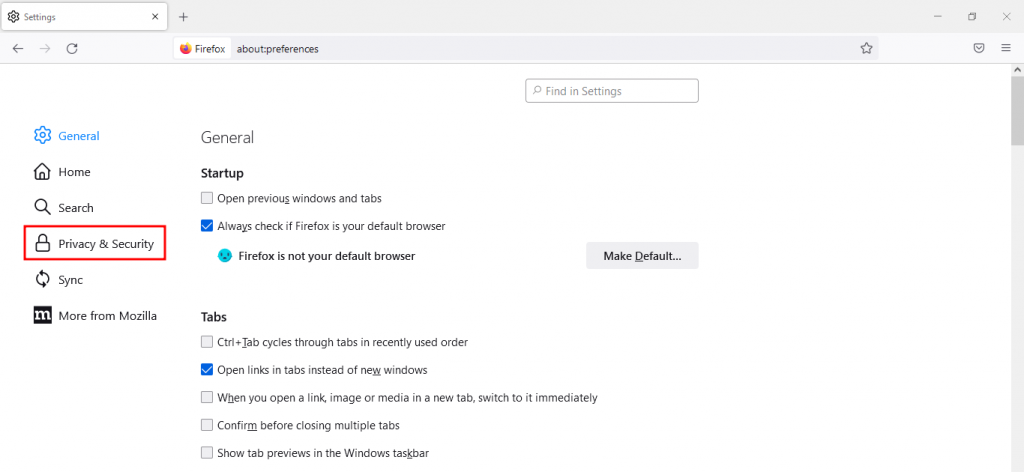
- Scroll down to the Cookies and Site Data section and click Clear Data…
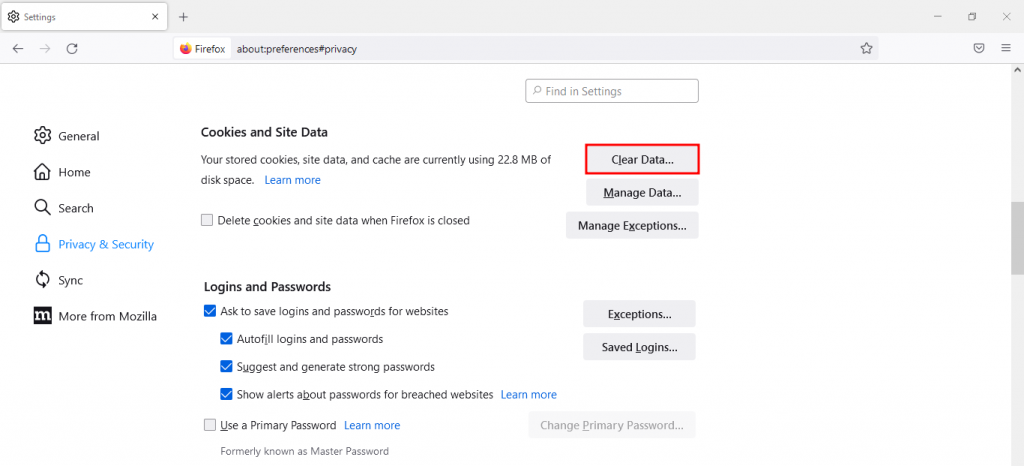
- Check both the Cookies and Site Data and Cached Web Content boxes to clear both.
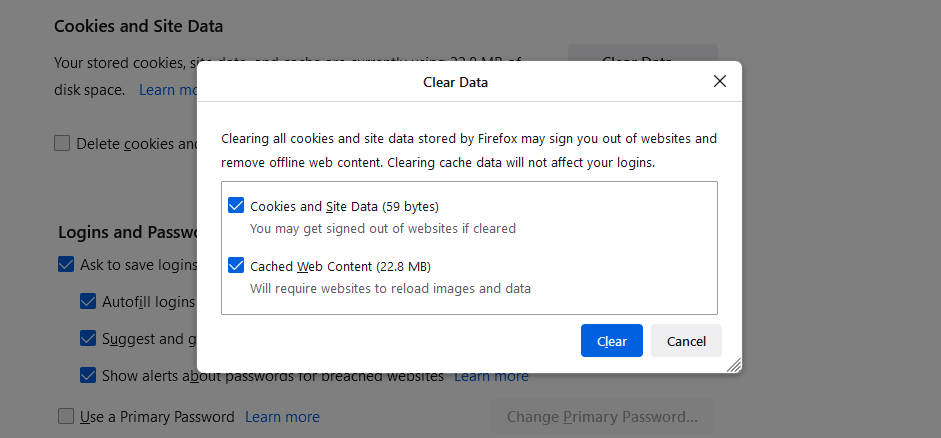
- Click the Clear button to delete the Firefox cache.
Clearing the Browser Cache in Safari
- Click the Safari menu tab from the bar on top of the screen and select Preferences…
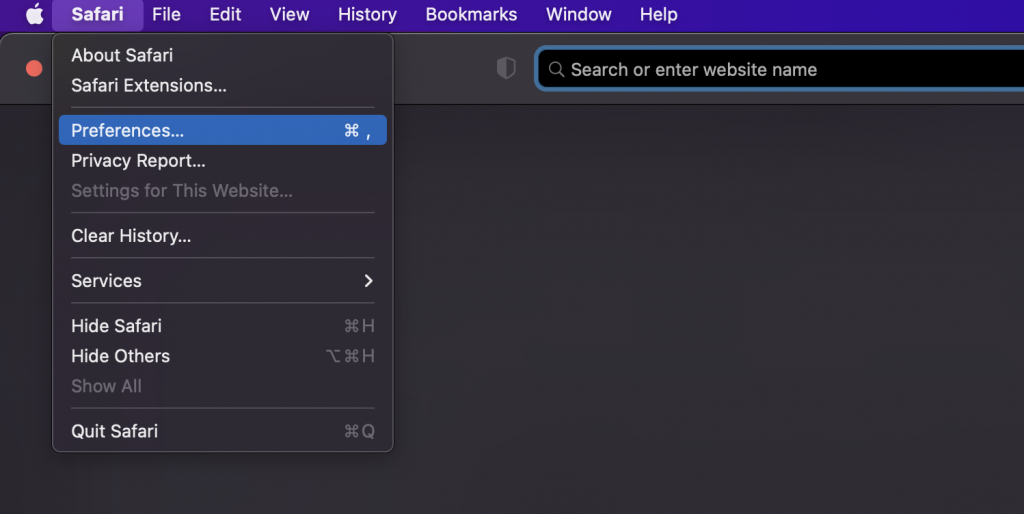
- Once the pop-up window appears, click on Advanced.
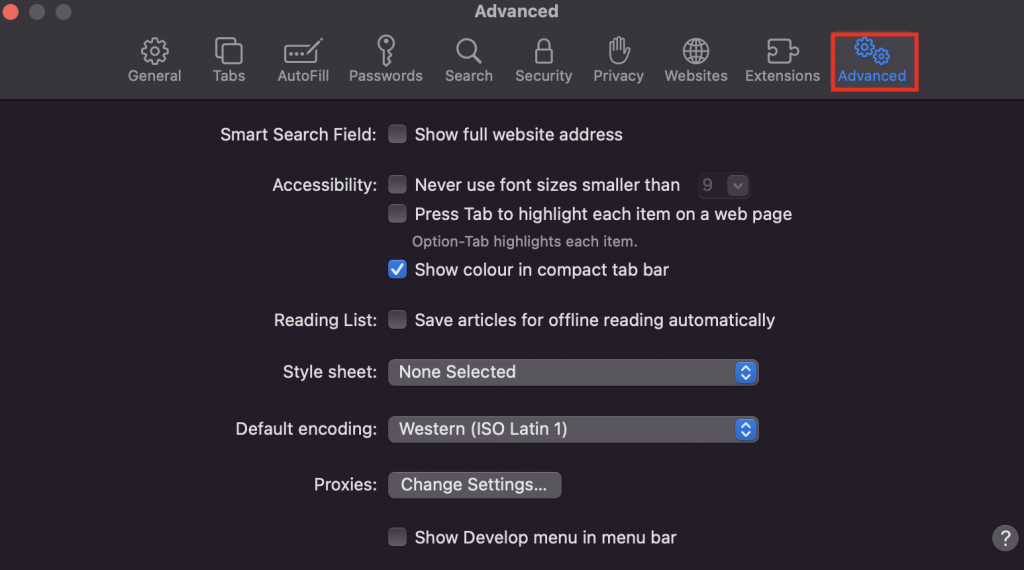
- Check the Show Develop menu in menu bar box.
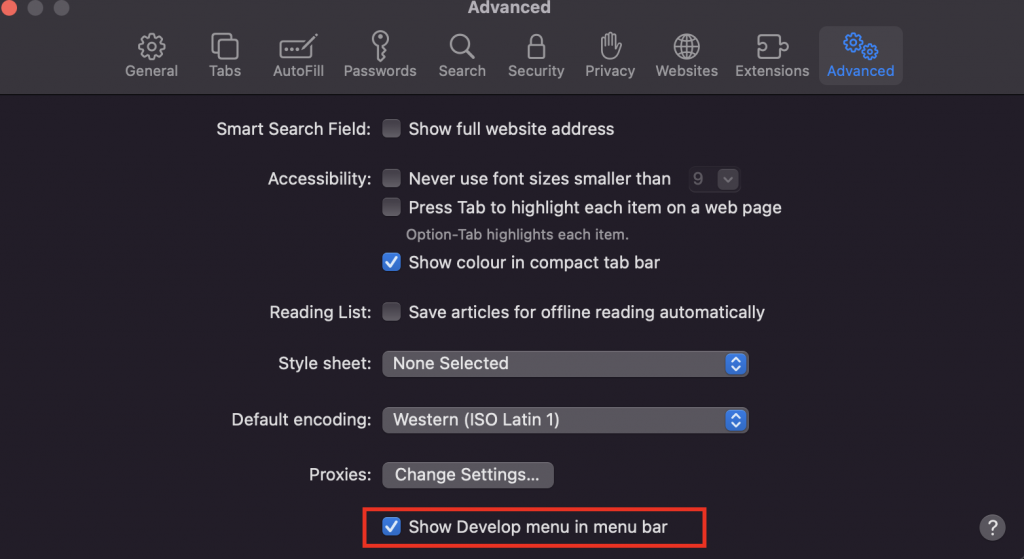
- Click on the Develop tab on the Safari menu bar at the top of the screen and select Empty Caches.
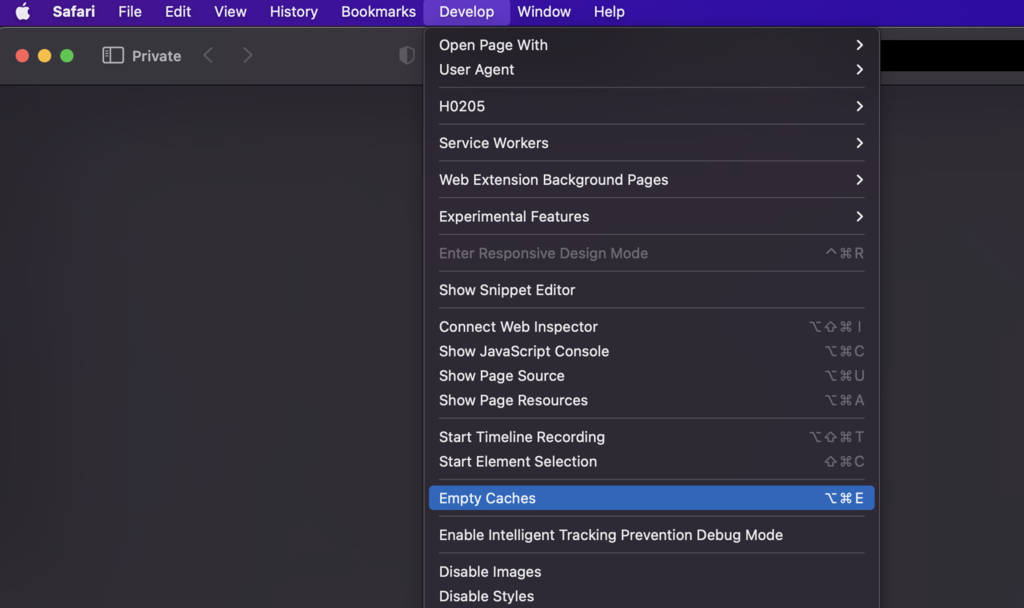
* Important: Clearing your browser cache can also fix loading or formatting errors, which may occur when there is a difference between newly updated site data and cached data on the visitor’s device. In addition, clearing other site data like cookies and history can help improve web security as it prevents others from using your login info, seeing the sites you visited, and viewing the files you downloaded.
* In case the steps above do not work, please check this guide for more advanced solutions.
Report a Bug
Please use the form below in order to report a new bug in case the steps above will not resolve your issue. Please describe your issue in detail and if possible, attache a screenshot with the issue or a pdf file with multiple screenshots.




